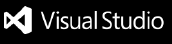Arm CMSIS SolutionThe Arm® CMSIS Solution extension is a graphical user interface for csolution projects that use the CMSIS-Toolbox. The extension supports microcontroller devices that incorporate Arm Cortex®-M processors and Arm Ethos®-U Neural Processing Units (NPUs), and works with various C/C++ compilers and debuggers. This extension is free to use and you can install it individually or as part of the Arm Keil® Studio Pack. Arm CMSIS Solution provides the following views:
Settings: Configure features like pack download, clangd, or usage of web services. When Use Web Services is enabled, Arm CMSIS Solution gets from keil.arm.com information about devices, boards, and examples that are provided in software packs. Arm CMSIS Solution works as a standalone tool and can also interact with other VS Code extensions:
Feature overview
For detailed information refer to User Interface in the CMSIS Solution documentation. CMSIS viewThe CMSIS view gives you access to the source code of your application. The CMSIS view shows the multiple projects that belong to the context set. The various elements available for a project are:
Action buttons allow you to build, run, and debug your application, edit csolution project files or manage the solution configuration. The Configuration Wizard offers a graphical view to configuration file options. Create Solution view
To start a new csolution project, select a board or device and choose from the following project types:
Then create the csolution project on the selected folder on your Host computer. Configure Solution view
When using a reference application select compatible software layers for your solution from this view. Software Components view
Select reusable software components for your application from this view. CMSIS-Packs provide software components with other optional items such as configuration files, documentation, and user code templates. A software component typically interfaces with other software components or with device peripherals. The list of software components depends on the device or board selected. Manage Solution view
Select a context set from this view. For a given target type, a context set combines related projects which you can build for an application. You might need to use different build types for projects, for example in cases where not all parts of an application require extra debug overhead. Configuration Wizard
Many configuration files have annotations for the CMSIS Configuration Wizard. Using the Open Preview button in the editor allows you to modify options in a graphical view. YML Editor Support
The YML syntax support in the editor detects errors, provides auto completion, and documentation links on hover over. Run and DebugArm CMSIS Solution generates the Run and Debug configuration files ( The Run and Debug configuration is enabled with the RelatedSubmit feedback or report issuesTo submit feedback or report issues on the Arm CMSIS Solution extension, please use GitHub issues in the extension repository. |