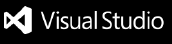Arm Keil Studio Pack for Visual Studio CodeOverviewThe Arm® Keil® Studio Pack installs recommended extensions for embedded and IoT software development on Arm-based microcontrollers. See the Details tab in Visual Studio Code for a full list, or refer to Extensions available in the pack. Key extensions include Arm CMSIS Solution and Arm CMSIS Debugger. Together, they support CMSIS solutions (csolution projects), hardware execution, and debugging. Each extension can be used independently. Use CasesCMSIS-Packs and csolution projects: Build embedded and IoT applications using CMSIS-standard components. For supported hardware, see Boards and Devices. For CMSIS-Packs, visit open-cmsis-pack.org. CMake). Advanced configuration in VS Code may be required. Related
Extensions available in the packThe extensions available are:
Bundled with Arm CMSIS Debugger
Bundled with Arm CMSIS Solution
FeedbackSubmit feedback via our support page. TelemetryThis pack collects usage data in accordance with VS Code telemetry settings. You can adjust telemetry behavior in the VS Code settings menu. License agreementUse of this extension indicates acceptance of the End User License Agreement. |